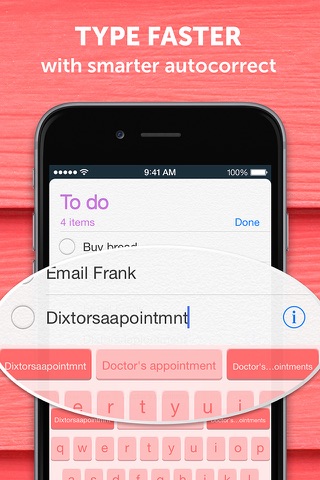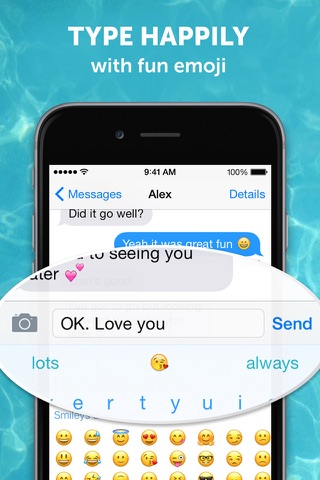Microsoft SwiftKey AI Keyboard app for iPhone and iPad
4.2 (
6832 ratings )
Utilities
Productivity
Developer:
SwiftKey
Free
Current version:
4.0.8, last update: 2 months ago
First release : 17 Sep 2014
App size: 191.4 Mb
Microsoft SwiftKey is the intelligent keyboard that learns your writing style, so you can type faster.
Microsoft SwiftKey is always learning and adapting to match your unique way of typing - including your slang, nicknames and emojis.
That means autocorrect that actually works and helpful predictions, so you can get your point across fast, without errors.
Customise your keyboard to match your style, with dozens of themes to choose from. Send emojis, GIFs and more to your friends – Microsoft SwiftKey even learns your favourite emoji.
Let Microsoft SwiftKey help you text faster with Artificial Intelligence, swipe-to-type and more! Download today.
TYPE LESS, DO MORE
Intelligent Keyboard
- Microsoft SwiftKey learns from you, including your word choice, emoji usage and more
- Swipe typing or tap-to-type, whichever you prefer
- Toolbar: the expandable menu filled with quick shortcuts
Pros and cons of Microsoft SwiftKey AI Keyboard app for iPhone and iPad
Microsoft SwiftKey AI Keyboard app good for
Can you implement the same 3D touch feature to navigate in text what native keyboard has?
Friendly user, great word suggestions and corrections but how a pity....it is working only with languages...
After knowing about it for a long time, thought Id finally give it a try. Whether you swipe or tap to type, its a great replacement with some nice minimal themes. You can turn swiping off of its not your thing, but I recommend giving it a shot for at least a couple days before you judge it – it grew on me really quickly!
This keyboard is the best in the App Store!
The keyboard does really know what you mean and correct it!
The only complaint? Please add support to more than two languages and please add Asian languages such as Chinese (Pinyin, Cangjie, Stokes...), Japanese, Korean and Vietnamese!
Thanks!
The best feature about this app is how it is bilingual! The only thing I would suggest fixing is that when using the Notes app and selecting the format of text, the keyboard doesnt retract to be able to see the options.
Why limit to two languages at the same time? I need four!! Currently I have to switch to the Apple keyboard for two of them with a slowdown in writing :(
Some bad moments
It had a nice design but it makes about to many mistakes and Im a socket for grammar. I typed that with the swipe feature. This proves my point. I wanted to say "it has a nice design but it makes too many mistakes and Im a stickler for grammar." These errors dont exist when I type each letter separately. It also cant spell my name...Aaron. It shows up as "Soon"...great.
Need to add new themes like the Andoriod app and also add the option to resize the keyboard!!!
I would like to use this keyboard but in order to get any useful feature eg predictive typing, learning, etc, I have to allow full access to my my data. This is a very serious concern to me. I am surprised no one has mentioned it here.
The concept is great and other companies have implemented it quite well. Unfortunately this one is still very finicky. It does not detect the words properly, breaks up long words, and cannot support more than 2 languages. Weak.
Keyboard will only work in the application store. Will not work in messages, safari, email pointless app
Please give us the option for more colorful themes and free would be nice too!
Usually Microsoft SwiftKey AI Keyboard iOS app used & searched for
swift key,
swift,
keyboard,
grammarly,
color flow,
colour keyboard,
fasten,
gif keyboard,
swipe,
flo,
swiftkey,
word flow,
keyboards,
swiftkey keyboard,
word flow keyboard,
wordflow,
gifs keyboard,
keyboard fonts,
quick save,
word swipe,
appswipe,
grammarly app,
flow app,
color keyboard,
swipe keyboard,
and other. So, download free Microsoft SwiftKey AI Keyboard .ipa to run this nice iOS application on iPhone and iPad.